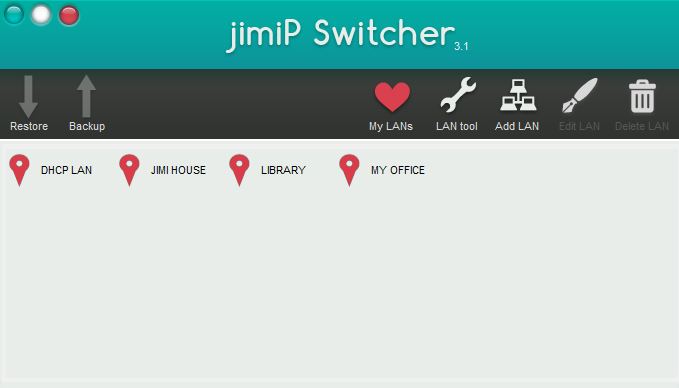JimIP Switcher 3.0.0
Free Version
Publisher Description
Most offices, information technology student Lab, public libraries, are secured by firewalls which require complicated proxy settings to use the internet. This creates a problem for many users who take their laptops to these place and later find it hard to undo the proxy settings to use the internet when they come back home. A solution to this problem can be JimIP Switcher. It has the ability to auto detect network settings for creating a network profile, which can be used to separately manage multiple connection settings (e.g. network settings for home and office network). This way you can connect to a network without having to manually reconfigure settings repeatedly. Each profile can be assigned a relevant name for easy identification. With JimIP Switcher, you can optionally configure default printer settings, WINS (Windows Internet Name Service) Server settings, and map network drives.
To save a profile by automatically detecting your network settings, click the IP Switcher button (search icon on the right). Click Save Profile (heart icon) to preserve the profile settings. You can give a custom name to the profile to easily remember the attributes of the network profile. For instance, you can select the profile labeled as Office Network so that when you go to office, you can restore the proxy settings.
If a network (such as a home network) obtains IP from a DHCP server, then simply choose DHCP to allow the profile to fetch details from ISP’s DHCP server.
The arrow icon button provides configuring additional settings, which include a default printer, WINS server settings and selecting a network drive associated to a network profile.
JimIP Switcher is a handy software for those who frequently require switching between multiple networks with associated proxy and WINS server settings. It works on Windows XP, Windows Vista, Windows 7 and Window 8 32/64 BIT.
About JimIP Switcher
JimIP Switcher is a free software published in the Other list of programs, part of Network & Internet.
This program is available in English. It was last updated on 02 April, 2024. JimIP Switcher is compatible with the following operating systems: Windows.
The company that develops JimIP Switcher is JimiUP. The latest version released by its developer is 3.0.0. This version was rated by 1 users of our site and has an average rating of 4.0.
The download we have available for JimIP Switcher has a file size of 1.05 MB. Just click the green Download button above to start the downloading process. The program is listed on our website since 2013-10-19 and was downloaded 229 times. We have already checked if the download link is safe, however for your own protection we recommend that you scan the downloaded software with your antivirus. Your antivirus may detect the JimIP Switcher as malware if the download link is broken.
How to install JimIP Switcher on your Windows device:
- Click on the Download button on our website. This will start the download from the website of the developer.
- Once the JimIP Switcher is downloaded click on it to start the setup process (assuming you are on a desktop computer).
- When the installation is finished you should be able to see and run the program.